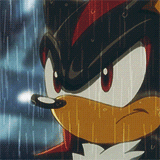-
.
State of Decay 2: Juggernaut Edition
Genere: Azione, Survival
Sviluppatore: Undead Labs
Publisher: Microsoft Studios
Data di rilascio: 13 Marzo 2020
Lingua: Testi in Italiano, Audio in Inglese
Modalità di gioco: Giocatore singolo, multiplayer
Piattaforme: Xbox One, Microsoft Windows, Windows 10
Motore grafico: Unreal Engine 4
Fascia di età: PEGI 18+
Periferiche di input: Gamepad, mouse e tastiera
Informazioni Generali
Ce la farai a sopravvivere?
I morti si sono risvegliati e la civiltà è in rovina. Nemmeno l'esercito è riuscito a fermare gli zombie: adesso tocca a te riunire un gruppo di superstiti e creare una comunità in un mondo post-apocalittico, in cui ogni scelta avrà il suo peso e in cui sarai tu a ridefinire il concetto stesso di sopravvivenza.
State of Decay 2 è il gioco di sopravvivenza zombie definitivo, ambientato in un enorme mondo aperto nel quale creerai, insieme a un massimo di tre amici, una comunità di superstiti. Dovrai costruire una base, sviluppare le abilità dei tuoi personaggi e gestire accuratamente le risorse per far sopravvivere il gruppo in un mondo in cui ogni scelta avrà il suo peso e ogni decisione sarà carica di conseguenze durature.
L'esperienza di ogni giocatore sarà diversa dalle altre: mentre giochi, il mondo reagisce alle tue decisioni, evolve in tempo reale e ti offre opportunità sempre nuove di stabilire le tue personali priorità di sopravvivenza. Le decisioni che prenderai avranno effetti duraturi sulla tua comunità. Invia il tuo miglior raccoglitore dall'altra parte della mappa in cerca di medicinali per un amico malato... ma sappi che potrebbe non fare mai ritorno. Aiuta i tuoi vicini e potresti stringere una nuova alleanza... oppure decidi di appropriarti delle loro abbondanti scorte di cibo. Alla fine, potresti sorprenderti di fronte alle scelte che hai fatto per sopravvivere...
Immagini



Requisiti di sistemaMINIMI:
Richiede un processore e un sistema operativo a 64 bit
Sistema operativo: Windows 10 64 bit
Processore: Intel i5-2500 @2,7 Ghz / AMD FX-6300
Memoria: 8 GB di RAM
Scheda video: Grafica: NVIDIA GeForce GTX 760 2 GB / AMD Radeon HD 7870
DirectX: Versione 11
Memoria: 30 GB di spazio disponibile
Scheda audio: Compatibile con DirectX
Note aggiuntive: Per il primo accesso è necessaria una connessione a Internet. È necessario un account Xbox Live gratuito.CONSIGLIATI:
Richiede un processore e un sistema operativo a 64 bit
Sistema operativo: Windows 10 64 bit
Processore: Intel i5 4570 @ 3,2 Ghz / AMD FX-8350
Memoria: 16 GB di RAM
Scheda video: Grafica: NVIDIA GeForce GTX 1650 4 GB / AMD Radeon R9 HD 380
DirectX: Versione 11
Rete: Connessione Internet a banda larga
Memoria: 30 GB di spazio disponibile
Scheda audio: Compatibile con DirectXSe il gioco ti piace e ti diverte, supporta gli sviluppatori e acquista il prodotto originale
Commenti aventi ad oggetto indicazioni o richieste per il download completo del gioco saranno cancellati
State of Decay 2 Juggernaut Edition Homecoming Update 28-CODEX
Changelog:SPOILER (clicca per visualizzare)Update 28:
We’re making the world merry this holiday season with a new update designed to brighten up your nights!
Enclaves across the map are stringing up lights, turning themselves into beacons of warmth and cheer, while the zombies are visibly shrinking into the darkness.
We’ve added five new holiday hats that pair excellently with our existing holiday sweaters.
Providence Ridge has received a visual overhaul, with new terrain, foliage, background vistas, and lighting for both day and night.
Enclave bases and outposts now light up at night, so the people of our world no longer have to live in darkness!
You can now reliably earn the Shots in the Dark achievement from Heartland, thanks to a small scavenger hunt.
Zombie density is now displayed on the map screen, so you can watch the zombie population recede as you destroy them.
… and that’s only the beginning. So let’s unwrap Update 28 and see what’s inside!
Limited Time Pom-Pom Hats
Log in before January 10th and we’ll unlock five new holiday hats in your closet.
Each hat is designed to match one of our five holiday sweaters from yesteryear, which are also available during the same time window!
Candy Stripe Pom-Pom (matches the Candy Cane sweater)
Decay Pom-Pom (matches the Decay the Halls sweater)
Light Pom-Pom (matches the Reindeer Lights sweater)
Nightmare Pom-Pom (matches the Holiday Nightmare sweater)
Snowflake Pom-Pom (matches the Blue Snowflake sweater)
We’re also bringing back our classic holiday Wizard Van, for a less-specific amount of time. Maybe we’ll forget about it and leave it up for most of the year again!
Redecorating Providence Ridge
We’ve given Providence Ridge a graphical overhaul, bringing it up to the new visual standard set by Trumbull Valley in the Homecoming Update.
The terrain has been repainted for a more natural look.
The foliage and rocks have been swapped out with fancier foliage and rocks.
The sky has been redone, with all-new outdoor lighting throughout the day, and a creepy green-tinged nightmare after dark.
We’ve added new vista elements to the horizon, to create gorgeous views you can take in from the many mountain overlooks across the map.
Enclaves Now Feature Lighting … not Looting
Enclaves no longer sit around in the dark all night, waiting for you to bring them the precious glow of your flashlight. They now string up lights of their own, creating little warm beacons of hope in the darkness.
Your own outposts also light up at night, to give the impression that humans live and work in these places, and that civilization has not entirely been dimmed by the apocalypse.
Incidentally, you can no longer loot the containers at enclave bases while the people are standing right there. You’ll have your turn if they leave town.
Zombie Density Map
We now shade the map darker red in places with dense zombie populations, and lighter grey in places where the zombies have been cleared out.
As you defeat zombies and clear infestations, you can actually see the impact your actions have on the map, and then watch the zombies slowly trickle back in after you leave.
We now also save the effects of your actions on zombie density, so when you come back to the game after a break, the swath you cut through the map is still waiting there for you to admire.
Shots No Longer in the Dark
One of our least-earned achievements is the aptly-named Shots in the Dark — the one that requires you to collect all six Echo Lab weapons on a single run through Heartland.
The reason this achievement is so rare is because the loot system actually makes it very unlikely that all six weapons even appear in a given run. That wasn’t how we meant it to work, but … it’s what we shipped.
Now, armed with the new Discoveries feature from the Homecoming Update, we were able to go back in and create a little scavenger hunt across the map, which guarantees that all six weapons now appear, every single time.
We look forward to more than 0.31% of you finally being able to get this one.
Doomsday Pack
Players who bought the Ultimate Edition of State of Decay 2 were entitled to the Doomsday Pack — a set of radio commands that would call in a unique collection of rewards, including a vehicle, weapons, and supplies.
Some players had a lot of trouble accessing those rewards, and multiple attempts to fix the issue have had spotty results.
So rather than let those players continue to struggle, we’ve released the Doomsday Pack rewards to everyone, the way we did with the Independence Pack and Daybreak when the Juggernaut Edition was released.
Enjoy Doomsday, everyone!
Quality of Life Improvements
We’ve also continued our quest to make State of Decay 2 more fun in all sorts of ways, with every single update. Check out the tweaks and improvements below.
Environment
The sidewalks in Heartland have been nerfed. You should now be able to walk all over them.
We added claim objects to a few sites in Trumbull Valley that were previously unclaimable.
Gameplay
Human AI now only shoots at targets it can actually see, avoiding some fruitless shooting into walls and obstacles.
We improved muzzle flashes to be more consistently attached to the muzzles of ranged weapons.
User Interface
We now highlight the last vehicle you used on the map, to make it easier to find your ride when you parked it in the middle of a vehicle graveyard.
The badges on new radio commands now disappear immediately as you highlight them, and the game remembers which ones you’ve already cleared.
We now pause the game when Change Maps screen is open, to prevent you from being eaten by zombies while planning your road trip.
The weapon HUD is no longer visible when you are sitting in a vehicle, as it was prompting you to perform actions that you could not actually perform there.
The swap weapons button on mouse and keyboard now works with the inventory panel open, regardless of where your cursor is.
We fixed a situation where you could accidentally delete a muzzle attachment.
The messaging is now clearer when a facility action is disabled because of another ongoing action.
We got rid of a weird green checkmark next to the population listing for an enclave.
Bases and Facilities
You can now upgrade a vehicle by interacting with the parking slot in person, using an upgrade kit in your inventory.
We replaced an accidental temporary icon that would appear when the Haven Device was powered down.
Missions
We removed a nonworking developer item from the weapon-sellers' wares in the Warlord: Weapons for All
You now have the option to cancel IzzBee’s Breaking the Code mission in Trumbull Valley, like you can with many other Homecoming missions.
The Clean Slate mission with the military enclave no longer spawns infestations on top of other enclaves.
Miscellaneous
Geoffrey added a few Easter eggs to the game as a nod to his favorite video games podcast. You can watch him do it here:
Release name: State.of.Decay.2.Juggernaut.Edition.Homecoming.Update.27-CODEX 19 October 2021
19 October 2021 Download: MEDIAFIRE - PIXELDRAIN [641 MB]
Download: MEDIAFIRE - PIXELDRAIN [641 MB]
Release name: State.of.Decay.2.Juggernaut.Edition.Homecoming.Update.28-CODEX 07 December 2021
07 December 2021 Download: MEDIAFIRE - PIXELDRAIN [641 MB]
Download: MEDIAFIRE - PIXELDRAIN [641 MB]
< ! Guida: Come scaricare i file dal forum >Install Notes:
1. Extract
2. Burn or mount the .iso
3. Run setup.exe and install
State.of.Decay.2.Juggernaut.Edition.Homecoming-CODEX
+ State.of.Decay.2.Juggernaut.Edition.Homecoming.Update.27-CODEX
+ State.of.Decay.2.Juggernaut.Edition.Homecoming.Update.28-CODEX
4. Copy crack from CODEX dir to installdir
5. Play
- Block the game's exe in your firewall to prevent the game from trying to go online ..
Edited by R A Z 3 R _fix - 5/5/2022, 12:20. -
.
Come creare icona del gioco su desktop,
Aprite Esplora file, incollate %windir%\explorer.exe shell:::{4234d49b-0245-4df3-b780-3893943456e1} nella barra degli indirizzi e premete Invio.
Si aprirà una cartella contenente app e programmi. Individuate quella che vi interessa e, con il tasto destro del mouse, selezionate Crea collegamento. Verrà mostrato un avviso chiedendovi di creare il collegamento sul Desktop. Cliccate su Sì.. -
.
viste le varie recensioni sembra un buon titolo, il meglio di se lo da in coop, quindi chiedo, qualcuno sa della possibilità di coop con gioco curato?  .
. -
.
Come il primo ... mi piace tanto ma a piccole dosi ... . -
.
a me da sempre errore error 0xc00007b . -
hienaeg.
User deleted
Non riesco proprio a farlo funzionare, gioco una 30ina di secondi e poi dice che non ho la licenza e si chiude. . -
.Non riesco proprio a farlo funzionare, gioco una 30ina di secondi e poi dice che non ho la licenza e si chiude.
Anche a me succede la stessa cosa che dopo circa 30 secondi si blocca tutto, solo che prima che mi appare la scritta che non ho la licenza, mi appare un avviso che dice che l'antivirus o qualche file interferisce con il funzionamento del gioco.
Ho disattivato tutto, Nod32, firewall, malwarebytes, anche windows defender che è disabilitato e anche la connessione internet. Ma continua a non funzionare. Ho persino ripristinato la telemetria di Windows 10 e rimesso il File Host originale. Non so più che fare .
. -
.
installato su hard disk secondario: Il gioco si installa completamente ma non mi crea alcun tipo di icona sul desktop. Dopo aver messo la crack ho avviato il file che si trova nella cartella binaries sia come admin che standard ma l'esito è sempre lo stesso, ovvero mi si presentano varie finestre che mi indicavano la mancanza di varie dll.
Adesso sto provando ad installarlo su C (ovvero l'ssd dove ho il S.O) cambiandone la directory indicata dal programmino dei CODEX, perché di default me lo avrebbe installato in DOCUMENTI, chissà perché.
Vi aggiorno qualora dovesse funzionare e partire.. -
.
AGGIORNAMENTO: installato sull'ssd principale, su C:\ per intenderci, ma su una directory diversa da quella di default del programmino dei codex: esito negativo, ho sempre le finestrelle che mi notificano la mancanza di alcuni dll.
Adesso disinstallo e provo ad installarlo senza cambiare nulla.
p.s. Con BitDefender ho escluso la cartella di installazione quindi non dovrebbe essere il problema credo.. -
.
AGGIORNAMENTO N.2: ho disabilitato bitdefender. Ho reinstallato il gioco nella stessa identica directory precedentemente da me scelta. Ugualmente non mi ha creato il collegamento sul desktop ma adesso, finalmente mi ha creato l'icona nel menù START. Praticamente il gioco può essere avviato solo dall'icona che crea nel menù start di windows 10.
Prima di tutto però, non sapendo, ho riprovato a farlo partire da ...\UniversalApps\State of Decay 2\AppFiles\State of Decay 2\Binaries\UWP64\StateOfDecay2-UWP64-Shipping.exe, ma senza successo perché mi si riproponevano le solite finestre che mi notificavano la mancanza dei dll.
Dopo questo tentativo, ho visto che finalmente aveva creato il collegamento nel menù start, e l'ho fatto partire da li senza problemi.
Non vi nascondo che mi rimane il dubbio che la causa fosse l'antivirus perché avevo già escluso a priori la cartella di destinazione dell'installazione, però effettivamente stavolta è andata.
p.s. qualora si presentassero problemi in game ve lo faccio sapere quanto prima. Per adesso l'ho solo avviato.. -
f0ssile.
User deleted
A me è partito senza problemi, ma non mi ha convinto per niente.
So che se mi ci metto potrebbe intrigarmi, ma la voglia...
Graficamente non è un granché, e non gira neanche bene.
Poi, quando vedo che è frammentato in più di 100.000 file: Seleziono la cartella e premo canc tenendo premuto shift! (altrimenti devo cancellare 2 volte, ed essendo una miriade di file...). -
.Non riesco proprio a farlo funzionare, gioco una 30ina di secondi e poi dice che non ho la licenza e si chiude.
Anche a me succede la stessa cosa che dopo circa 30 secondi si blocca tutto, solo che prima che mi appare la scritta che non ho la licenza, mi appare un avviso che dice che l'antivirus o qualche file interferisce con il funzionamento del gioco.
Ho disattivato tutto, Nod32, firewall, malwarebytes, anche windows defender che è disabilitato e anche la connessione internet. Ma continua a non funzionare. Ho persino ripristinato la telemetria di Windows 10 e rimesso il File Host originale. Non so più che fare
Stesso problema versione codex "mi appare un avviso che dice che l'antivirus o qualche file interferisce con il funzionamento del gioco" avete risolto in qualche modo? quale programma da cosi fastidio a sto benedetto gioco? .
. -
.
A me ha aiutato il 1° messaggio di questa discussione, ho solo installato sul mio Windows 10 1803 Pro, installata la crack, poi non trovavo l'app per farlo partire(perchè non parte da qui: E:\MyGAMES\State of Decay 2\StateOfDecay2\Binaries\UWP64\StateOfDecay2-UWP64-Shipping.exe...praticamente è dove è installato il gioco...) e, ripeto, il 1° messaggio mi ha aiutato...l'unico problema, il mio controller di m...a non funziona, e non si può installare in questo caso x360ce, non mi resta che emulare i comandi con Xpadder...... 


 .
. -
f0ssile.
User deleted
Perché, trascinare il link dal menu programmi non funzionava (come al solito)? . -
.
non riesco ad impostarlo in fullhd e nemmeno a schermo intero, solo schermo intero senza bordi, che purtroppo mi da problemi, spesso si blocca il movimento come se passasse in icona. .
[PC] State of Decay 2: Juggernaut Edition |