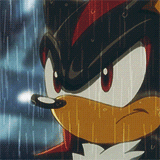-
.
Red Dead Redemption 2
Genere: Western, Azione, Avventura
Sviluppatore: Rockstar Studios
Pubblicazione: Rockstar Studios
Data di rilascio: 5 novembre 2019
Modalità di gioco: giocatore singolo, multiplayer
Piattaforma: PlayStation 4, Xbox One, Microsoft Windows, Google Stadia
Fascia di età: PEGI 18+
Periferiche di input: Gamepad, Tastiera e mouse
Informazioni generali
America, 1899. L'era del selvaggio West è agli sgoccioli: la legge sta catturando le ultime bande di fuorilegge. Chi rifiuta di arrendersi viene ucciso senza pietà.
Dopo un colpo andato storto nella città di Blackwater, Arthur Morgan e la banda di Van der Linde sono costretti alla fuga. Con gli agenti federali e i migliori cacciatori di taglie alle costole, la banda deve rapinare, combattere e rubare per farsi strada e cercare di sopravvivere nel cuore di un'America dura e selvaggia. Una serie di conflitti e divisioni rischia di mettere a repentaglio l'unità del gruppo e Arthur si ritrova costretto a scegliere tra i suoi ideali e la lealtà nei confronti della banda che l'ha cresciuto.
Dai creatori di Grand Theft Auto V e Red Dead Redemption, Red Dead Redemption 2 è una storia epica che ci mostra un'America agli albori della modernità.
Immagini



Requisiti di sistemaMINIMI:
Richiede un processore e un sistema operativo a 64 bit
OS: Windows 7 - Service Pack 1(6.1.7601)
Processore: Intel Core i5-2500K / AMD FX-6300
Memoria: 8GB
Scheda Grafica: Nvidia GeForce GTX 770 2GB / AMD Radeon R9 280 3GB
Spazio su HDD: 150GB
Scheda Audio: Compatibile DirectXCONSIGLIATI:
Richiede un processore e un sistema operativo a 64 bit
OS: Windows 10 - Aprile 2018 (v1803)
Processore: Intel Core i7-4770K / AMD Ryzen 5 1500X
Memoria: 12GB
Scheda Grafica: Nvidia GeForce GTX 1060 6GB / AMD Radeon RX 480 4GB
Spazio su HDD: 150GB
Scheda Audio: Compatibile DirectXSe il gioco ti piace e ti diverte, supporta gli sviluppatori e acquista il prodotto originale
Commenti aventi ad oggetto indicazioni o richieste per il download completo del gioco saranno cancellati
Edited by R A Z 3 R _fix - 2/2/2023, 19:05. -
.
veramente ottimizzato col ******. Sembra un gioco ubisoft. 40 opzioni da modificare nelle impostazioni e pur abbassando la qualità si e no hai una differenza meno di 10 fps. Praticamente per il 2k devi avere una 2080ti per farlo girare a 60 fps stabili. Io veramente non riesco a comprendere la cosa. . -
.veramente ottimizzato col ******. Sembra un gioco ubisoft. 40 opzioni da modificare nelle impostazioni e pur abbassando la qualità si e no hai una differenza meno di 10 fps. Praticamente per il 2k devi avere una 2080ti per farlo girare a 60 fps stabili. Io veramente non riesco a comprendere la cosa.
Speriamo arrivi qualche patch correttiva. Io sto ancora con una Nvidia Windforce 770, mi accontento del 1080p, però se è ottimizzato male credo che nemmeno a dettaglio medio riesca a farlo girare a 60fps stabili😢
Sarebbe da provarlo con Google Stadia😏. -
.
Guarda, mettendo anche tutto al minimo con i7 9700 16 GB di RAM e 1070 faccio 30 fps tirati
UBISOFT DOCET. -
.
Se avete problemi di stuttering ho letto che può aiutare disattivando l'uso di alcuni core per il gioco. Si fa dal task manger di windows. Io con un ryzen 5 1600 avevo sti problemi ogni tanto, ho disattivato gli ultimi quattro e ora sembra andare un po' meglio. . -
.
Rockstar l’ha fatta fuori dal vaso.
Ubisoft però ha l’attenuante che non sviluppa 10 anni un videogioco , questi invece che attenuante hanno?
Poi uplay nettamente meglio del launcher Rockstar che è buggato come la morte.
Comunque si in linea di massima ottimizzato con i piedi come Odissey anche se ridotto pure peggio a livello di stabilità.
Il testing dei giochi PC non lo finanziano più, ve lo dico io.
Giochi sempre più spesso male ottimizzati , li sviluppano e li rilasciano se poi va male si patcha solo che qui ti rode di più perché devi buttar giù pure 112 GB di roba mica bruscolini. -
.
Ma ci state giocando? Io non la vedo là crack.. . -
.
Tra un po’ non ci sta giocando manco chi lo ha comprato !
Là crack non c’è e non ci sarà ancora per molto, minimo aspettano che Rockstar patcha questo schifo , poi forse lo cracckano.
C’era un post sospetto ieri sera sul sito dei 3DM ma non ho capito bene tutto in cinese è!
Qualcuno diceva che lo avevano bucato loro ma che non hanno rilasciato nulla perché crashava a bestia. -
.
A rega' ma ve rendete conto? Questi so' matti vogliono 90 euro!
90 euro!
Ooooooo ma che davero davero?
Mi sono arrivati sulle palle pure questi della Rockstar, sono dei gran bastardi a mettere un prezzo del genere, oltretutto vendendo una cavolo di copia digitale, manco si sprecano ad inviarti a casa una copia materiale del gioco, niente questi vanno a ultra risparmio e massimo guadagno! Ci hanno preso per dementi!
Non sborserò nemmeno un cent per riempire le loro tasche, 90 euro ma scherziamo? 180mila lire? Ma che è? Un videogioco dovrebbe essere alla portata di tutti, soprattutto dei giovani disoccupati che passano un po' di tempo videogiocando e non hanno molti soldi. Questa sembra na roba per sceicchi. È dal 1997 che compro console solo per giocare ai giochi Rockstar, ma stavolta hanno veramente spinto troppo. Vogliono il sangue, se la tirano troppo, oltretutto il gioco grafica a parte nemmeno esiste, è un banalissimo TPS teleguidato fino all'osso, gameplay ZERO.
Ci ho giocato 4 mesi su ps4 per finirlo al 100% solo per la grafica, il realismo e perché non c'è altro. Ma francamente andare a caccia e cercare collezionabili è una noia mortale.
Edited by danielegta - 6/11/2019, 10:42. -
.
150gb???? . -
.
No sono 112 GB effettivi ma lo spazio richiesto è di 150GB sul disco, è comunque troppo esagerato dai
Comunque curioso eh, 112GB , gioco ottimizzato con il culo ma lo spazio su disco richiesto è di 150GB, quindi mi fanno pensare che sapevano già che necessitava di diverse patch ulteriori altrimenti perché piazzare 150GB come requisito?
Spero sia solo una casualità. -
.
In trent'anni che videogioco non ho mai visto una patch che aumenti i fps.
Semmai li diminuiva o combinava qualche casino.
Gta IV ha avuto 7 update, il problema dei gravissimi frame drop se mandavi il gioco sopra i 30 fps c'è ancora tutt'oggi.. -
.
bè direi...
se continuano di questo passo ci vorrà un hd per ogni gioco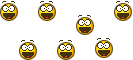 .
. -
.In trent'anni che videogioco non ho mai visto una patch che aumenti i fps.
Semmai li diminuiva o combinava qualche casino.
Gta IV ha avuto 7 update, il problema dei gravissimi frame drop se mandavi il gioco sopra i 30 fps c'è ancora tutt'oggi.
Ma era giocabile con i requisiti raccomandati dell’epoca alla fine o no?
Quindi secondo te avremo questo problema per sempre? Se si bel casotto.. -
.
Best Graphics Settings for Red Dead: Redemption II 


Apply Changes and Exit the game.
If you encounter screen tearing problem during the gameplay, you should enable the VSync. If you have a monitor with G-SYNC or FreeSync, you can activate them instead of Vsync.
Launch Options
Run the Rockstar Games Launcher
Go to the Settings
Select the Red Dead Redemption 2 on the My installed games tab.
Type or paste the following commands into the Launch arguments box.
If your game on the Epic Games launcher, open up the Epic Games launcher.
Click the Settings
Click the Red Dead Redemption 2 on MANAGE GAMES section.
Select the “Additional Command Line Arguments” checkbox.
Paste the commands into the box.
Update Your Graphics Drivers
You should keep your computer’s graphics drivers updated.
People who have an NVIDIA graphics card can download and install their new drivers here
People who have an AMD graphics card can download and install their new drivers here
NVIDIA Control Panel Settings
Open NVIDIA Control Panel
Go to the Adjust image settings with preview tab.
Click the “Use my preference emphasising“ (If you have a mid&high end pc, Let the 3D application decide)
Put the bar in Performance mode.
Apply
Click the Manage 3D settings
Click the Program Settings
Click the Add
Select the Red Dead Redemption 2 from the list, then click on the “Add Selected Program” button.
After, make the following settings
Antialiasing – Mode: Off
Power management mode: Prefer maximum performance
Vertical sync: Off
Virtual Reality pre-rendered frames: 1
If you have a notebook, make sure you have selected the “High-performance NVIDIA processor” on preferred graphics processor.
AMD Radeon Settings
Open the AMD Radeon Settings window.
Click on the Gaming tab.
Then click on Global Settings.
Go to the Anti-aliasing mode, choose Override application settings.
Click on the Anti-aliasing level, so make sure you have selected the 2X
Go to the Anisotropic Filtering Mode and turn it on.
Then, click on the Anisotropic Filtering Level, so make sure you have selected the 2X.
Click on the Texture Filtering Quality and select the Performance.
Now, click on the Wait for Vertical Refresh and select the Always off.
Click on the Tessellation Mode and select the Override application settings.
Finally, click on the Maximum Tessellation Level and select the 32x or lower.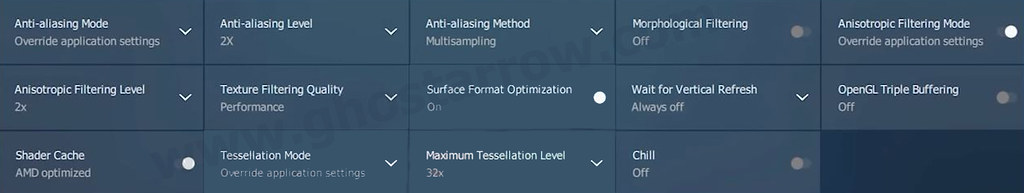
Intelligent Standby List Cleaner
Download the Intelligent standby list cleaner
Run the 7-zip file.
Extract to a folder.
Go to the that folder.
Run the “Intelligent standby list cleaner ISLC” application.
Check the “Start ISLC minimized and auto-Start monitoring”
Also, check the “Launch ISLC on user logon”
Now, click on the Start button
Minimize
Full-screen Optimizations & High DPI in Windows
Go to the folder where the game is installed.
Right-click on the RDR2.exe application
Hit the Properties
Tick “Disable full-screen optimizations” on the Compatibility tab.
After that, click on the “Change high DPI settings” button.
Under the “High DPI scaling override” section, tick the “Override high DPI scaling behavior“
Use the “Scaling performed by:” drop-down menu and select the “Application”
Click on the OK and again OK.
Power Options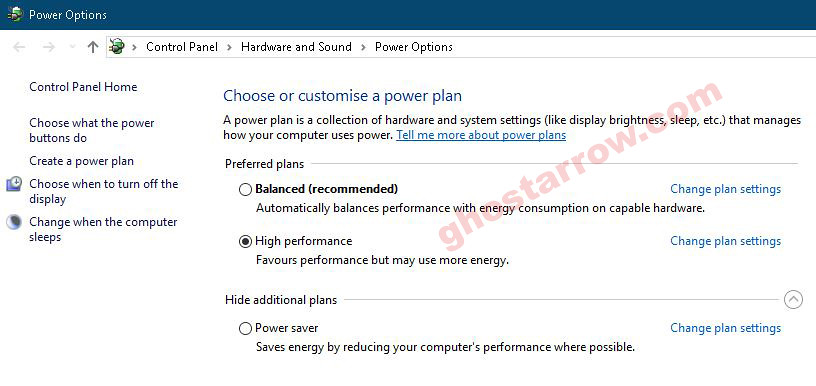
Right-click the Windows icon on the bottom left.
Click the Power Options
Click the Additional power settings
Select the High performance on the Preferred plans tab.
After, click the Change plan settings link next to High performance.
Tap on the Change advanced power settings
Find Processor power management in the incoming list, click the + icon on the left side.
Set Minimum processor state and Maximum processor state to 100%
Click on the OK
Game Mode
To turn off Windows 10 game mode, click the Start icon to bring up the Start menu. Then open the Settings.
Click the Gaming
On the Game Bar tab, set the “Record game clips, screenshots and broadcast using Game bar” to Off.
On the Captures tab, set the “Record in the background while I’m playing a game” to Off.
On the Game Mode tab, set the “Game Mode” to Off.
If you are using an older version of Windows 10, you may not see the Game Mode settings. In this case, you can configure the settings directly in the Registry.
Press the Windows logo key and R key simultaneously on your keyboard.
Type regedit
Press the Enter key.
The Registry Editor will open. In the left panel, Navigate to HKEY_CURRENT_USER\Software\Microsoft\GameBar
Right-click inside the panel and select New
Click on the DWORD (32-bit) Value
Rename the New Key to AllowAutoGameMode
Right-click on the AllowAutoGameMode
Select the Modify…
Set the “Value data” to 0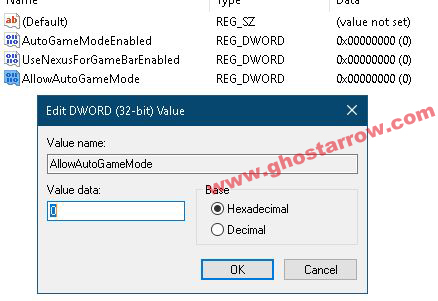
Click on the OK button.
Close the Registry Editor.
Restart your PC.
Windows Performance Options
Type performance in the search section of Windows, click to Adjust the appearance and performance of Windows from the results.
Select the Adjust for best performance from the options in the Performance Options window that opens.
Click OK
Cleaning Temporary Files
Simultaneously press the Windows logo and R keys.
Type %temp%
Press Enter key.
Delete everything in the Temp folder that opens. You can skip undeleted.
Again, Simultaneously press the Windows logo and R keys.
Type temp
Press Enter key.
Delete everything in the folder that opens.
Again, Simultaneously press the Windows logo and R keys.
Type prefetch
Press Enter key.
Delete everything in the Prefetch folder that opens.
Finally, empty the Recycle Bin
Background Processes
You should close all unnecessary Apps, such as Chrome, OneDrive. Also, if the Discord is idle, you should quit Discord.
Also, you can use the CCleaner to go through your startup and scheduled tasks, and disable everything that you consider unnecessary.
Increase The Priority
You need to adjust this setting every time you enter the game.
Launch the game.
Simultaneously press the ALT and TAB keys to minimize the game.
Open the Task Manager
Click on Details Tab
In the list, find the RDR2.exe application.
Right-click on the RDR2.exe application and Set priority to High.
If you facing stuttering issue in the game after doing this, don’t do the High priority setting. Set it to Normal..
[PC] Red Dead Redemption 2 |